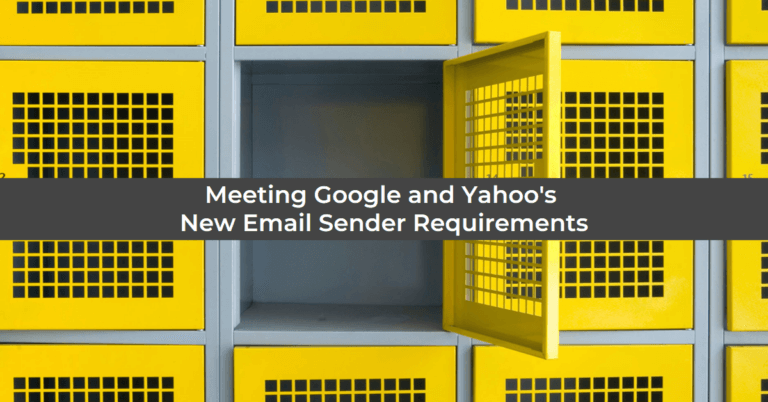Ensuring a solid reputation is vital for effective communication as email communication evolves. Conducting a Gmail reputation check allows you to assess and enhance your email deliverability on one of the leading email service providers. This comprehensive guide provides actionable strategies to address reputation issues, improve deliverability, and optimize your email performance on Gmail. If you follow these steps, you can evaluate and improve your Gmail reputation to ensure successful email communication.
Understanding Gmail Reputation
Before checking your reputation, it is crucial to understand the factors that affect how Gmail views the delivery of your emails. These factors include engagement rates, complaint rates, spam reports, and authentication protocols. To enhance your Gmail reputation:
- Focus on engagement: Craft compelling email content encouraging recipients to engage actively with your messages.
- Minimize complaints: Avoid misleading subject lines, deceptive content, and excessive promotional language to reduce user complaints.
- Implement authentication protocols: Utilize Sender Policy Framework (SPF), DomainKeys Identified Mail (DKIM), and Domain-based Message Authentication, Reporting, and Conformance (DMARC) to authenticate your emails and build trust.
Assessing Your Reputation
Performing a thorough Gmail reputation check allows you to identify potential issues and areas for improvement. Follow these steps to assess your reputation:
- Monitor email deliverability: Regularly analyze delivery rates and identify consistent delivery failures or bounces.
- Analyze engagement metrics: Assess open rates, click-through rates, and overall subscriber engagement to gauge the effectiveness of your email campaigns.
- Review spam rates: Monitor spam reports and identify patterns to understand potential triggers or content issues causing your emails to be marked as spam.
Addressing Reputation Issues
If your reputation checks reveal problems, take immediate action to resolve them and restore your Gmail reputation:
- Optimize content: Review and optimize your email content to align with user preferences, reducing the chances of triggering spam filters.
- Maintain list hygiene: Clean your email list by removing inactive or unengaged subscribers to improve deliverability and engagement rates.
- Manage complaints: Address user complaints promptly, investigate their causes, and take preventive measures to minimize their occurrence.
- Monitor reputation: Regularly track your reputation using Gmail postmaster tools, third-party reputation monitoring services, or other available resources.
Implementing Best Practices
- Obtain opt-in permission: Build a high-quality email list by obtaining explicit consent from subscribers, avoiding purchased or scraped lists.
- Personalize and segment: Tailor your email content based on subscriber preferences and behavior, ensuring relevance and engagement. This will also help you stay out of the Promotions Tab.
- Simplify the unsubscribe process: Provide clear and accessible unsubscribe options to comply with Gmail’s policies and reduce spam complaints.
- Analyze engagement regularly: Monitor engagement metrics to identify and re-engage unresponsive subscribers, improving deliverability.
- Leverage BIMI or a Gmail profile image: This allows you to stand out in a crowded inbox and allow subscribers to quickly identify that emails are coming from you.
Leveraging Feedback Loops
Gmail’s feedback loops offer valuable insights into user complaints and feedback. Leverage this information to refine your email practices:
- Actively utilize feedback loops: Register for Gmail’s feedback loop service to receive user complaints and take prompt corrective actions.
- Analyze feedback: Study complaint trends, identify recurring issues, and make necessary adjustments to enhance user satisfaction.
Conclusion: Enhance Your Gmail Reputation with a Proactive Reputation Check
Conducting a Gmail reputation check is crucial for maintaining strong email deliverability and ensuring successful communication. By understanding Gmail’s reputation factors, assessing your current standing, addressing issues, implementing best practices, and leveraging feedback loops, you can enhance your Gmail reputation and ensure that your emails reach their intended recipients. Empower your email marketing efforts by proactively managing and optimizing your Gmail reputation for improved results.