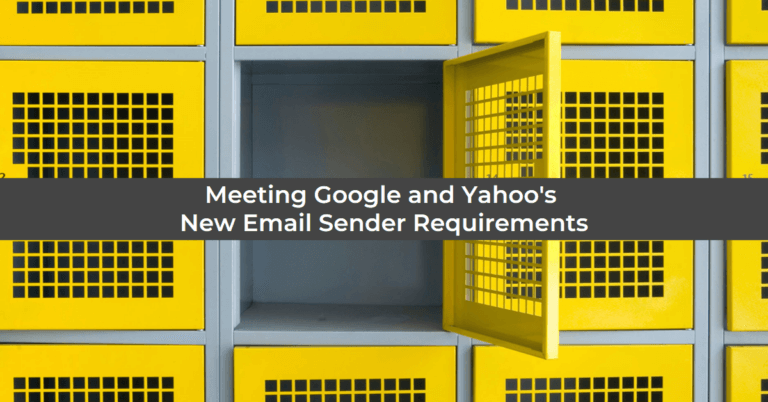Gmail is one of the most popular email platforms, with over 1.8 billion users worldwide. To help users organize their inboxes, Gmail automatically sorts emails into different tabs, including Primary, Social, Updates, and Promotions. Gmail’s Promotions tab, in particular, is where businesses and marketers often find their emails.
How Does Gmail Sort Emails?
Gmail uses machine learning to categorize emails into tabs. Based on recent statistics, only 2.41% of all emails fall into the Primary tab, with Promotions accounting for 68.4%, followed by Updates at 22.1%, Social at 5.97%, and Forums at 1.14%.
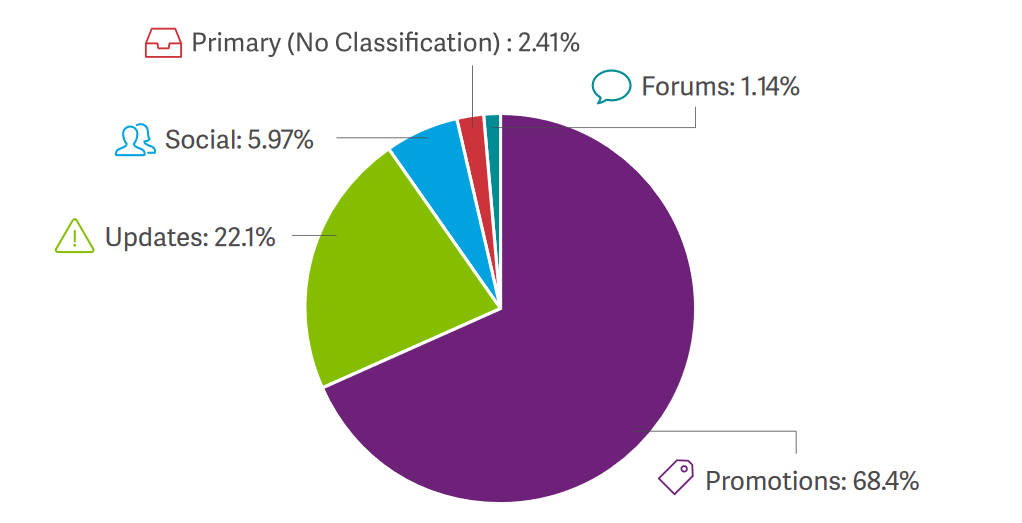
The machine learning algorithms analyze email content, such as the sender, subject line, and message, to predict which tab an email belongs in. The algorithm learns and improves email placement as users interact with their emails. This approach streamlines inboxes and makes it easier to prioritize important messages. Machine learning analyzes vast amounts of data, makes intelligent decisions, and saves time, enhancing user experience.
Next time you check your inbox, appreciate the technology behind the scenes that keep it running smoothly!
Understanding Gmail’s Promotions Tab
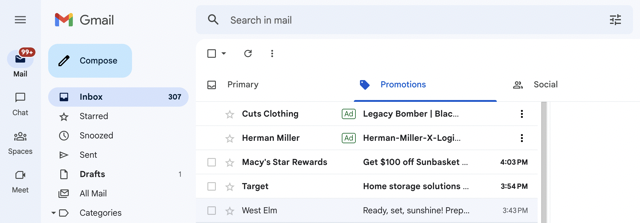
The Promotions tab is designed to filter commercial and promotional emails from a user’s Primary inbox. Google’s algorithms determine which emails are placed in the Promotions tab based on factors like sender reputation, email content, and user behavior.
Emails can end up in the promotions tab for various reasons, such as containing keywords or phrases that suggest promotional content. Sender reputation and user engagement are also factors. Moreover, lack of personalization can be a reason, as mass emails are more likely to be considered promotional.
Personalized emails tailored to the recipient’s interests and preferences will likely end up in the primary tab. Personalization can include using the recipient’s name, referencing their previous interactions with the sender, or recommending products or services based on their past behavior.
Maximizing Gmail’s Promotions Tab with Google Postmaster Tools
Google Postmaster Tools is a free platform that gives email marketers valuable insights into their email performance. By verifying your domain with Google, you can access data on your email volume, delivery errors, and sender reputation. With this information, you can improve your email-sending practices and increase your chances of landing in the primary inbox instead of the Promotions tab.
Tips for improving your sender reputation
- Use a consistent sending domain and email address
- Provide clear opt-in and opt-out options for subscribers
- Avoid spam trigger words and phrases in your email content
- Monitor your email engagement metrics, such as open and click-through rates
Creating high-quality, relevant content that resonates with your subscribers is also essential to improve your email deliverability and engagement. Check out our “How Does Content Impact Email Deliverability?” article for more insights.
Ultimately, landing in the primary inbox may increase the likelihood of email conversions and customer engagement. However, even emails in the Promotions tab can still be effective if they provide value and relevance to the recipient.
In conclusion, the Promotions tab may seem like a hurdle for email marketers, but it offers an opportunity to improve email deliverability and engagement. Utilizing Google Postmaster Tools and optimizing your email-sending practices can increase your chances of landing in the primary inbox and ultimately drive better business outcomes.