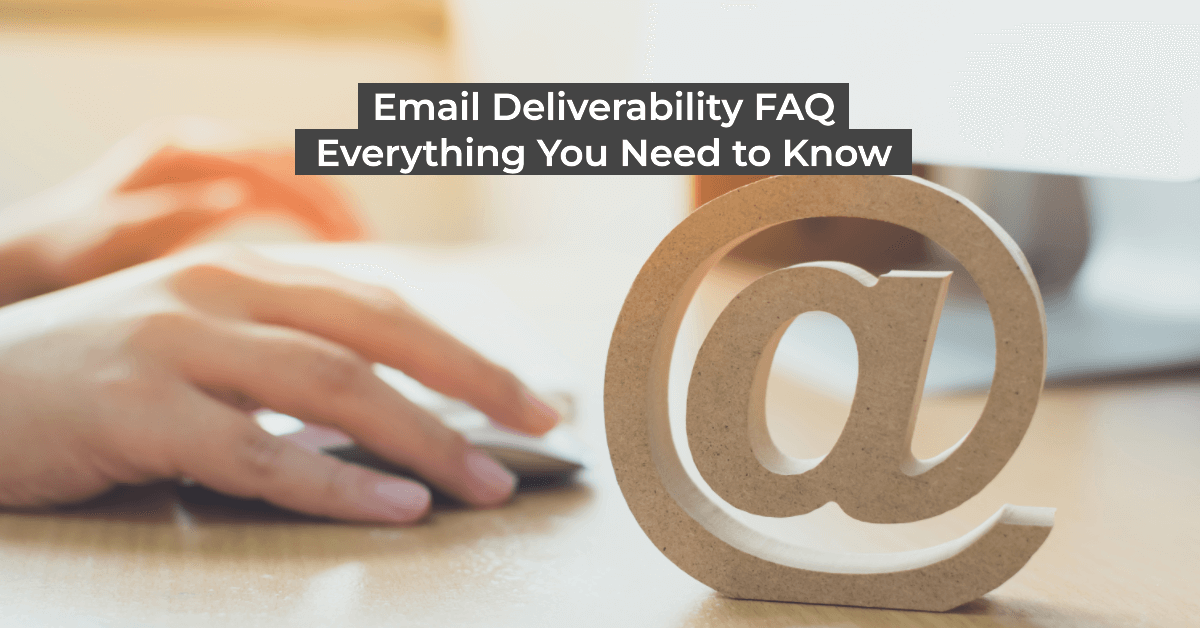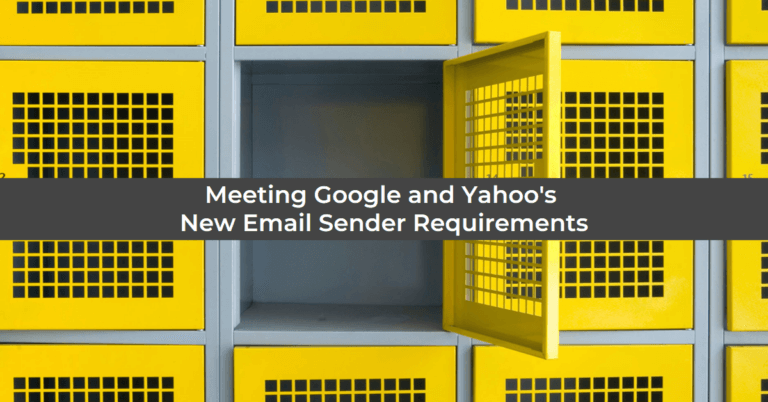Are you struggling with low email deliverability rates or finding your emails in spam folders? Do you have questions about maintaining a healthy email list and keeping your subscribers engaged? In this FAQ, we’ll cover some of the most common questions about email deliverability to help you send effective emails and avoid the pitfalls that can harm your sender’s reputation.
Why are emails going to the spam folder?
Many factors can cause emails to be flagged as spam, including:
- Sending emails to subscribers who didn’t opt-in to your list or who haven’t engaged with your emails in a while
- Using certain words or phrases in your subject line or email content that trigger spam filters
- Failing to authenticate your emails properly can make them look like they’re coming from a spammer.
- A poor sender reputation can result from sending too many emails marked as spam or having a high bounce rate.
To avoid flagging your emails as spam, ensure you send relevant and engaging content to subscribers who have opted-in to your list. Avoid using spammy words and phrases, and make sure to authenticate your emails correctly. Regularly clean up your email list to remove inactive subscribers and prevent bounces.
Why do subscribers “bounce,” and what should I do with them to prevent email deliverability issues?
The inability of an email to reach the recipient’s inbox results in a bounce. There are two types of bounces: soft bounces and hard bounces. A soft bounce is typically a temporary problem, such as a full inbox or a temporarily down server. A hard bounce, on the other hand, is a permanent problem, such as an invalid email address.
When you receive a bounce notification, remove the bounced email address from your list. You can try sending the email again later if it’s a soft bounce. If it’s a hard bounce, remove the email address from your list immediately to avoid damaging your sender’s reputation.
What must I do to my DNS settings when using an email marketing platform?
When using an email marketing platform, you’ll typically need to update your DNS settings to verify your domain and authenticate your emails. Your email marketing platform will also instruct what changes to make to your DNS settings, such as adding a TXT or CNAME record. Make sure to follow the instructions carefully to ensure proper authentication.
How often should I send emails to my list to maintain good deliverability?
There’s no one-size-fits-all answer to this question, as the ideal email frequency will depend on your specific audience and content. To keep your subscribers engaged, we recommend sending at least one email monthly. You can experiment with different frequencies to see what works best for your audience, but avoid sending too many emails. They can lead to fatigue and unsubscribe requests.
Why are my emails sent from a blocklisted IP?
If your emails are being sent from a blocklisted IP, it’s likely because previous spam complaints or bounces have damaged your sender’s reputation. To resolve this issue, improve your sender reputation by sending relevant and engaging content to subscribers who have opted-in to your list. To avoid association with other senders who have a poor reputation, refrain from using spammy words and phrases, and authenticate your emails properly. You may also consider using a dedicated IP address for your email campaigns.
A subscriber told me they are not receiving my emails; what can I do?
If a subscriber reports that they’re not receiving your emails, there are several things you can do to troubleshoot the issue:
- Ask the subscriber to check their spam folder to see if your emails end up there.
- You should ensure that you have not accidentally added the subscriber’s email address to your suppression list or unsubscribed list and that their email address is correct.
- Check your email delivery metrics to see any issues with your email service provider or email authentication.
- Consider contacting the subscriber via a different channel (social media or phone) to ask if they’re receiving your emails.
Addressing these issues promptly is essential to maintain a healthy email list and to keep your subscribers engaged.
I used an email testing tool, and my sender score is ___. What does this mean, and how can I use it to help email deliverability?
Your sender score measures your sender reputation and can significantly impact your email deliverability. The email engagement, spam complaint, and bounce rates calculate your sender score. A high score shows that your subscribers receive your emails well and are unlikely to mark them as spam. Conversely, email providers may block your emails or send them to spam folders if you have a low score.
To improve your sender score, focus on sending relevant and engaging content to subscribers who have opted-in to your list. Regularly clean up your email list to remove inactive subscribers and prevent bounces. Monitor your email engagement metrics and adjust your email frequency and content. Improving your sender score can increase your email deliverability and keep your subscribers engaged.