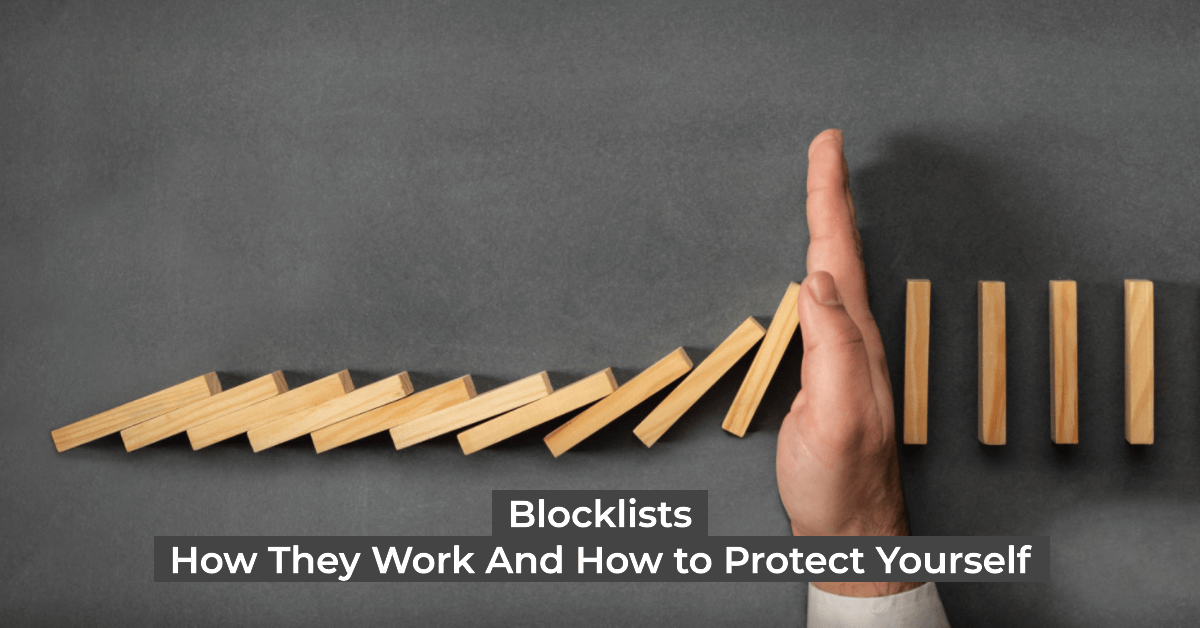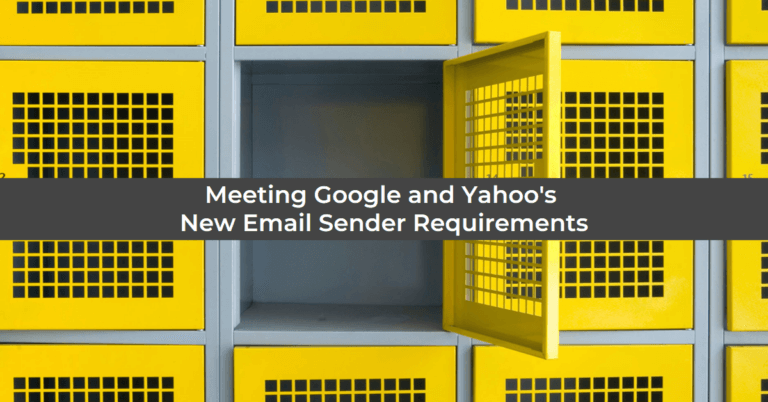Email marketing can be a powerful tool for businesses to connect with their audience, but getting your message to the right people can be challenging. One prominent obstacle email marketers face is the risk of being added to a blocklist. In this article, we’ll demystify blocklists, explain how they work, and provide tips on how to avoid them. By following these tips, you can protect your email reputation and increase the effectiveness of your email campaigns.
What Are Blocklists?
Blocklists, also known as denylists, are tools that email providers use to prevent spam and protect their users’ inboxes. These lists contain domains and IP addresses of known spammers or suspicious sources. Email providers check senders against these lists to determine whether to deliver or block their emails. Being on a blocklist can severely impact the success of an email marketing campaign.
Email providers use various blocklists to prevent spam and protect inboxes. For example, popular blocklists include Spamhaus, Barracuda Reputation Block List, and the Composite Blocking List. They provide a database of known spammers and suspicious senders. When email providers check incoming email sources, they compare them to these lists. If a sender is listed on one of these blocklists, the email may be blocked or marked as spam, preventing it from reaching the intended recipient.
How Do You End Up On Email Blocklists?
There are several ways that a sender can end up on a blocklist, including sending emails to invalid addresses (tip: you can use email list validation services to help with that), sending unsolicited emails, or having a high bounce rate. Spammy content or many complaints from recipients can also cause a sender to be added to a blocklist.
It’s important to note that URLs included in an email also have their reputations and can affect the sender’s reputation. If a URL is associated with spam or malicious content, email providers may associate that reputation with the sender and add them to a blocklist.
How To Get Off Email Blocklists?
To remove themselves from a blocklist, a sender must identify the cause of the issue and take action. This may involve:
- Cleaning their email list to remove invalid or inactive email addresses,
- Contacting the blocklist provider to request removal,
- Implementing measures to ensure that only recipients who have given permission to receive emails (double opt-in) can receive them.
Conclusion
The best way to avoid being added to a blocklist is to get permission from recipients before sending emails, send relevant and engaging content, and monitor the reputation of any URLs included in emails. By taking these steps, senders can protect their email reputation and improve the deliverability of their messages.