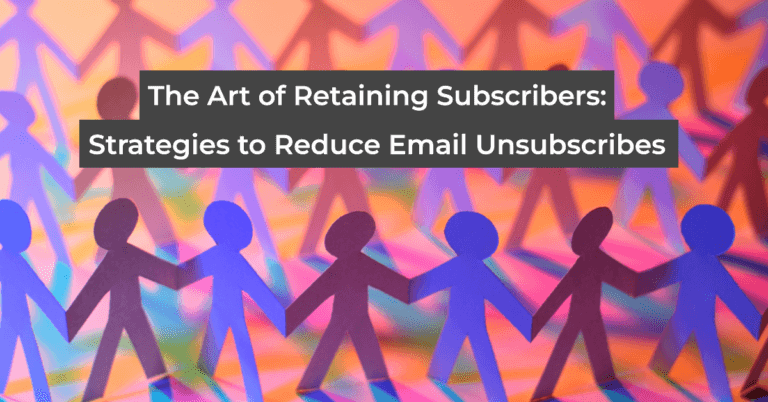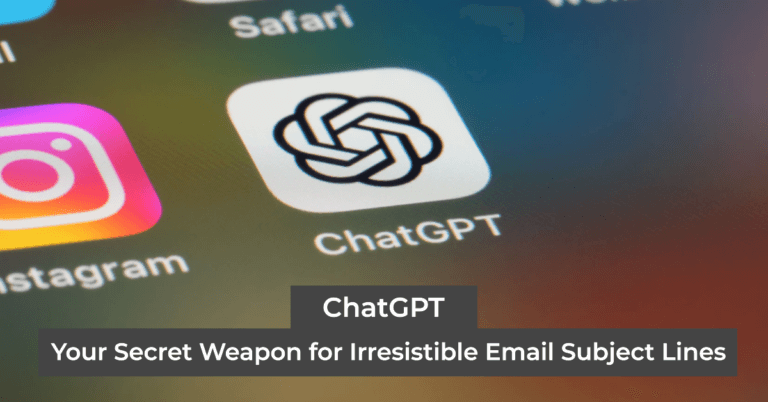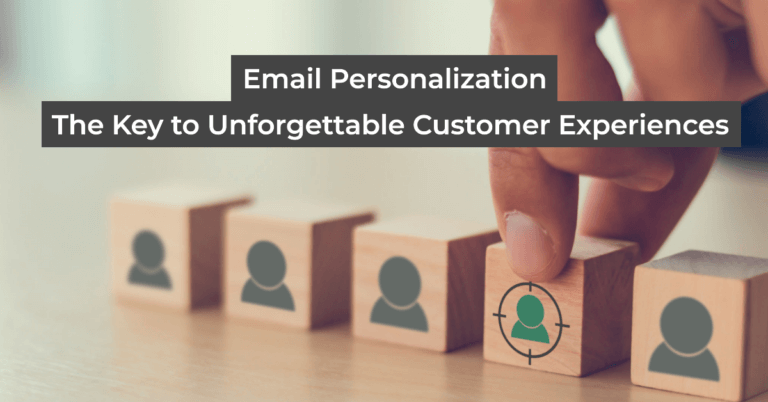Personalized emails are a big part of email campaigns these days. Take a moment to consider the number of emails sitting in your inbox right now. How many of them contain tailored content specifically for you? I bet it’s a lot. It can range from seeing your first name to more complex product recommendations or advertising.
As we’ll see in this workshop, integrating a personalized image to your email campaign has never been easier and more accessible, thanks to Alterable. You can use it to transform any photo into a personalized, dynamic image. Subscribers will see their names show up, which will help you create more human connections between your business and its customers.
Practical example: a holiday greeting email for your business
The end of the year is quickly approaching. It won’t be long before the turkey roasts in the oven and gifts are exchanged on Christmas Day. Now is the moment to express your thankfulness and appreciation to the most important people in your company: your clients, customers, and staff.
I’ll use this happy holiday email from Air France for this workshop. I’ll transform the header photo into a personalized image showing your subscriber’s first name.
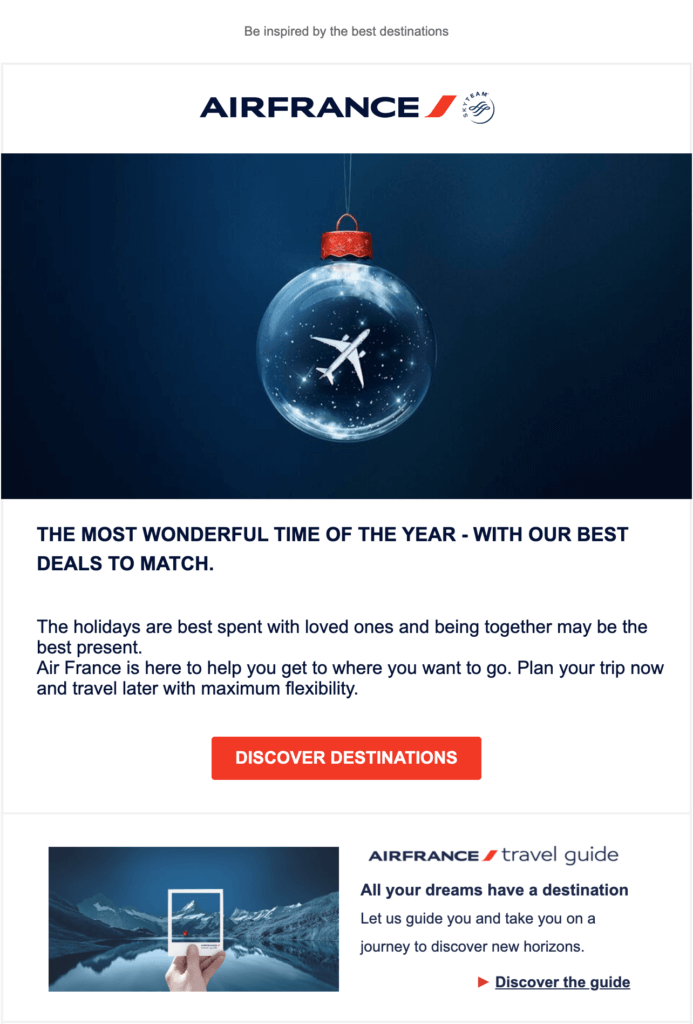
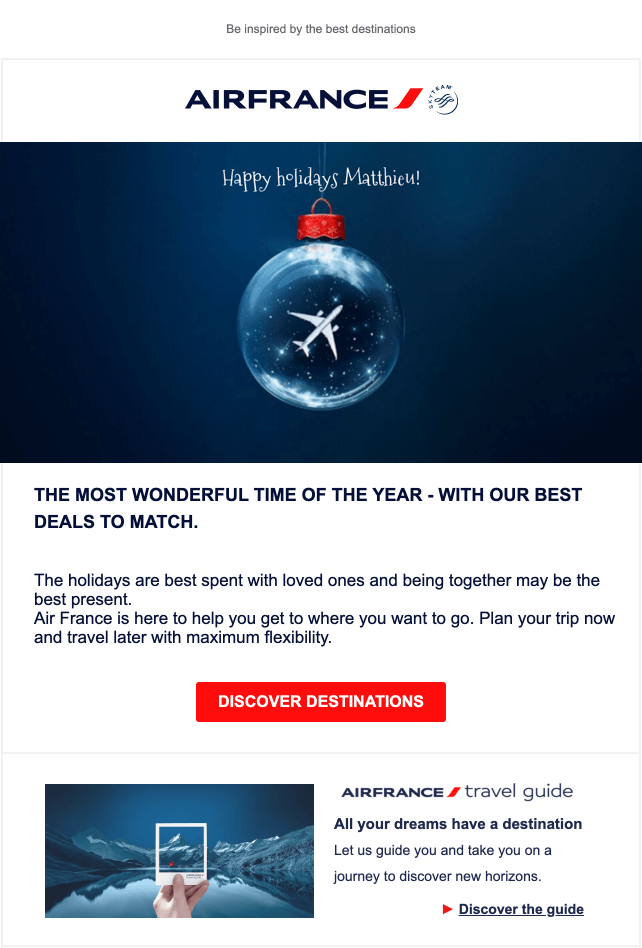
Step 1 – Create an account on Alterable, our real-time content email personalization platform
If you already have an account, skip this step and go to step 2. Otherwise, please navigate to our registration page and fill up the form.
Before creating your dynamic image, you must link a credit card to your account. But not to worry, it doesn’t mean you’ll have to pay us anything. Alterable’s straightforward pricing structure starts at just $0.50 per 1000 impressions. Besides, we offer coupons that enable you to try our platform for free.
Step 2 – Create your personalized image using Alterable’s dynamic image service
Once you sign in to your Alterable dashboard, click on “Services”, then “Dynamic Image”, and finally the button “Create a Dynamic Image”.
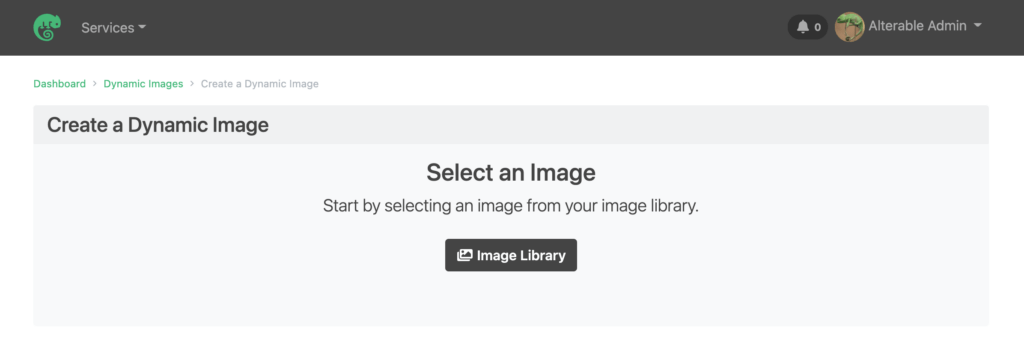
Click on the “Image Library” button and then “Upload Image” in the upper right corner to import the photo from Air France’s holiday greeting email (download it here). You can drag and drop the picture or choose a file from there.
Once imported, the picture will appear in the Image Library list. Click on Select to start creating your Dynamic Image.
Step 2.1 – Your personalized image parameters
You’ll want to give a memorable name to your dynamic image and create any necessary merge tags from this screen.
For this particular workshop, we require a first name merge tag. This step is essential because the dynamic image will not work as expected if the merge tag is wrong (it won’t display your subscriber’s first name).
Click on “Manage Merge Tags” and “Create Merge Tag” in the upper right corner to create the merge tag. From there, you can set up your first name merge tag and click “Create”.
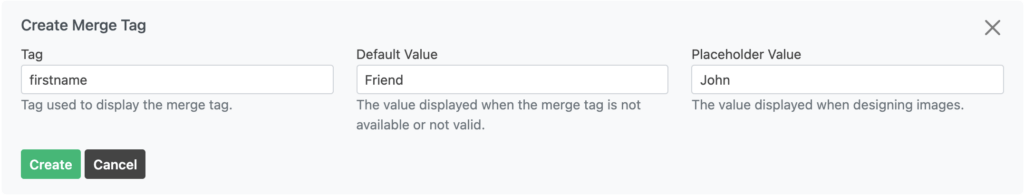
You can now close the “Merge Tags” window and continue to the next step by clicking “Next”.
Step 2.2 – Your personalized image targeting rules
For this personalized image, we don’t need to use targeting rules. We will display personalized content on the photo, and we don’t need to target the context (such as device or weather at the time of opening).
However, we still have to set the URL, which would link to the Air France deals page for this workshop.
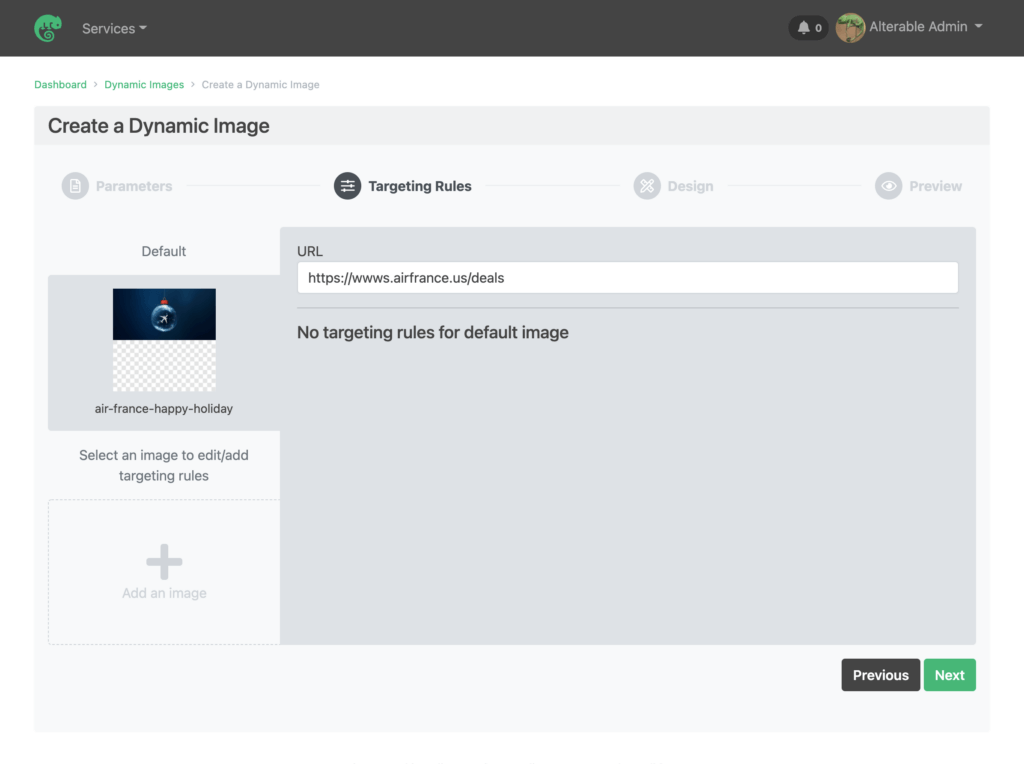
Step 2.3 – Design the personalized image
For this particular image, we want to set the artboard to a width of 600 and a height of 300, then click the image and click the button “Fit the background” to make the image fill up all the space.
Now, click on the user tag icon on the left and select the first name merge tag. It will add the merge tag to the artboard, and you will be able to change the color, size, and fonts.
The screenshot below illustrates how I personalized the merge tag, using “Happy holidays” as a prefix. This is done by double-clicking on the merge tag itself and adding your personalized text in front of it. I’ve also used the font “Mountains of Christmas” which works particularly well for this holiday greetings image.
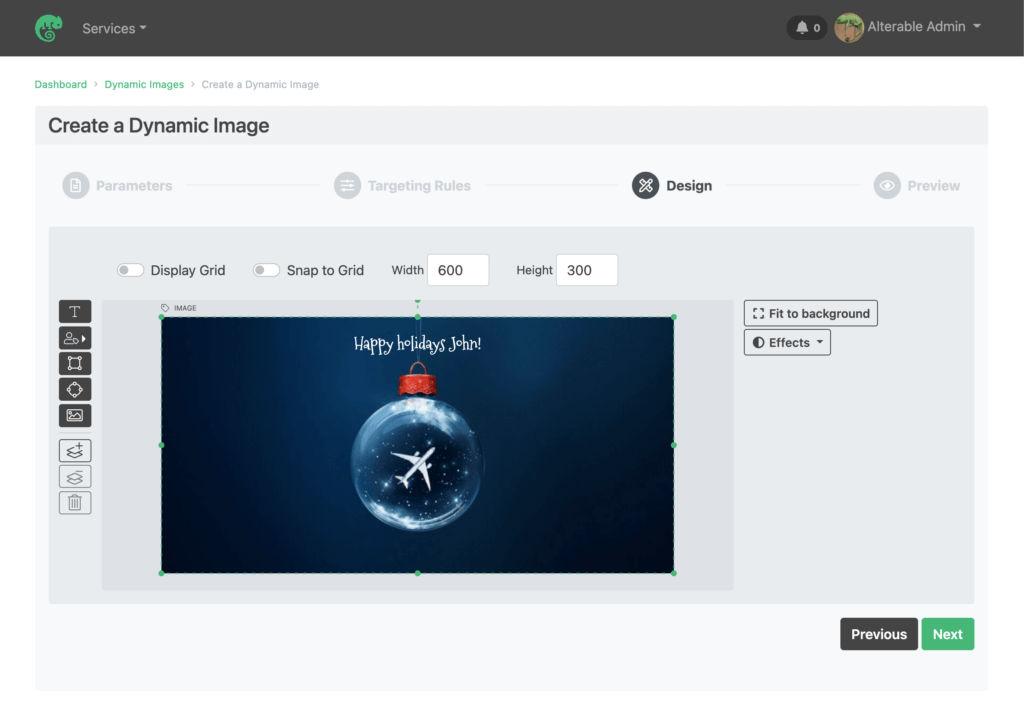
Click “Next” to access the preview step. You’ll be able to save your work in that last step.
Step 2.4 – Preview the personalized image
The preview step is beneficial as it allows you to try your personalized image with real-life conditions. By default, you will see that Friend has replaced the merge tag. If you remember, earlier, we have told Alterable to display Friend if the merge tag is not available.
You can now click “Create” to save your work and move on to the integration in your email campaign.
Step 2.5 – Copy the personalized image embed code
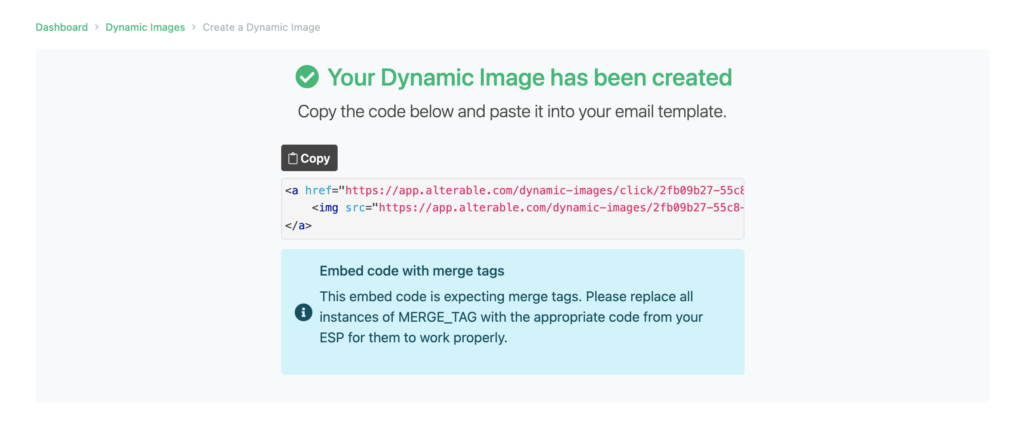
Voilà! If you were the email marketer who created this email for Air France, you would have to replace your header image with this one and add the appropriate merge tag to the embed code.
Merge tags are specifics to the email service provider you use. Unfortunately, there is no standard, and they all use something different. For example, in Mailchimp, a prevalent one, “firstname” is *|FNAME|*, so you would rewrite the embed code like this:
<a href="https://app.alterable.com/dynamic-images/click/2fb09b27-55c8-46e8-9c07-0d80ff70eb4a">
<img src="https://app.alterable.com/dynamic-images/2fb09b27-55c8-46e8-9c07-0d80ff70eb4a.png?firstname=*|FNAME|*" />
</a>Here is the final result, using Matthieu, my name:

As you have seen in this workshop, Alterable is simple to use, and we have created a personalized holiday greeting image in just a few steps. We are also the most affordable real-time content email personalization platform out there at just $0.50 CPM, so there’s no excuse not to try more personalization in your email campaigns!
If you’re not already using Alterable, register an account now and access all our real-time content personalization features today.